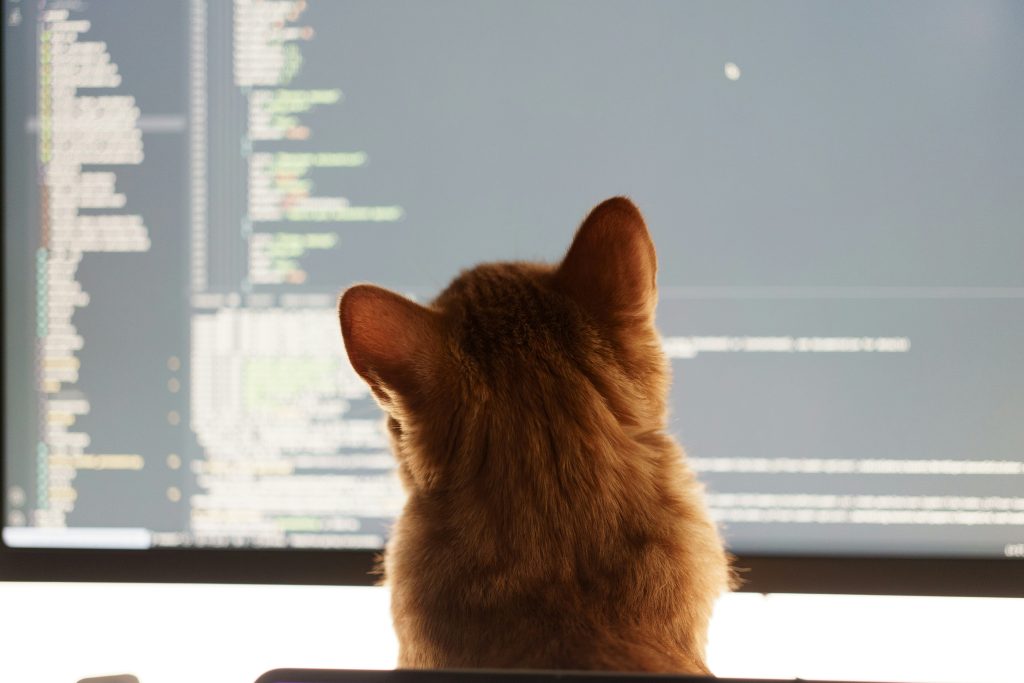
The way we write code is changing. A new approach is emerging, one where developers collaborate closely with artificial intelligence. This modern form of “vibe coding” isn’t about skipping the plan; it’s about using AI tools to translate an idea into functional code, often in real-time. It’s a fluid, conversational process where you guide AI to build, test, and refine software.
But is this AI-driven method the future of development, or just a shortcut with hidden risks? Let’s explore the pros and cons of building software with AI as your primary coding partner, with real-world examples to bring these ideas to life.
Benefits of Vibe Coding with AI: Speed, Creativity, and Accessibility
Leaning on AI for coding offers some clear advantages, especially for rapid development and prototyping.
1. Unprecedented Speed and Prototyping
With AI, you can turn a concept into a working prototype in a fraction of the time it would take manually. By describing features and user flows, developers can generate entire codebases for websites, APIs, or mobile apps almost instantly. This speed allows for rapid iteration, enabling you to test ideas and gather feedback much faster.
Example:
A startup founder wanted to validate a new business idea for a local delivery app but didn’t have a technical team. Using an AI coding assistant, she described the desired functionality, and within a day had a basic app prototype to share with potential users. This quick turnaround let her gather real feedback and make early pivots before investing more resources.
2. Breaking Down Barriers to Entry
AI tools lower the technical barrier for new developers and even non-coders. Someone with a great idea but limited programming knowledge can use AI to build a minimum viable product (MVP). This democratizes software creation, empowering entrepreneurs and domain experts to bring their visions to life without a deep background in syntax and algorithms.
Example:
A biology researcher wanted a tool to visualize genetic data. Instead of waiting for IT support, he used an AI tool to generate code for a web-based charting application by simply explaining his visualization needs. In a matter of hours, he had a functional tool to support his research.
3. Enhanced Focus on the Big Picture
When AI handles the boilerplate code, error checking, and routine syntax, developers are free to focus on higher-level challenges. This shifts the developer’s role from a line-by-line writer to a system architect and problem-solver. You spend more time thinking about user experience, system design, and business logic, and less time bogged down in the small details.
Example:
A small development team used AI to automatically generate data models and REST API endpoints for their project. This let them spend more time designing a clean and intuitive user interface, which became the main selling point for their application.
The Risks of Over-Reliance on AI in Coding
While powerful, using AI as your main coding engine comes with significant challenges that require careful management.
1. The “Black Box” Problem
AI-generated code can sometimes be a “black box.” You might get a solution that works, but you may not fully understand how it works. This becomes a serious issue when a bug appears or a security vulnerability is discovered. Debugging code you didn’t write and don’t completely grasp can be far more time-consuming than building it correctly from the start.
Example:
A solo developer used AI to quickly generate a data import script for a client but didn’t review the logic behind the scenes. When the script began corrupting records with subtle errors, it took days to unravel why—much longer than if the code had been written and documented manually.
2. Scalability and Maintainability Concerns
AI is excellent at generating code for isolated tasks, but it may not produce a well-architected system designed for long-term growth. Without a solid, human-guided foundation, an AI-generated codebase can become a tangled mess. Adding complex features or onboarding new team members can be difficult if the underlying structure is inconsistent or illogical. The initial speed gain can quickly turn into long-term technical debt.
Example:
A team used AI to build the first version of their SaaS dashboard. As the user base grew, they needed to add permission management and detailed analytics. The original AI-generated code lacked modularity, so new features conflicted with old ones, creating costly rework and delays.
3. Security and Compliance Risks
AI models are trained on vast amounts of public code, which includes both good and bad practices. An AI tool might inadvertently generate code with security flaws or fail to follow data protection regulations like GDPR or CCPA. Relying solely on AI without a thorough security review by a human expert is a major risk. Ensuring sensitive data is handled properly requires deliberate, human-led design.
Example:
A developer let an AI platform generate code to handle user logins and password resets. Later, a security audit found that password data was being handled in plain text, violating both internal policies and data protection laws. Fixing this required a full rewrite and extra compliance checks.
The Importance of Learning to Program
Even with the rise of powerful AI tools, it’s vital for new developers to build a solid foundation in programming fundamentals. Understanding how code works—its structure, logic, and flow—not only helps you read and debug what AI generates but also allows you to spot errors, security risks, or inefficient solutions that automated tools might miss.
AI can generate code, but it can’t always explain why it chose a particular approach, or how to fix things when something goes wrong. If you know how to program, you’re empowered to diagnose issues, refactor poorly structured code, and enforce high standards for quality and security. This is especially critical when handling sensitive data or building software meant to scale.
Security, maintainability, and reliability all depend on developers who can think critically about code. AI is a tremendous accelerator, but pairing it with strong programming skills turns you from a passive user into an active collaborator—someone who can guide, review, and improve upon the solutions that AI creates.
Finding the Balance: Using AI as a Copilot, Not an Autopilot
AI-driven vibe coding is not an all-or-nothing approach. Its effectiveness depends entirely on how you use it. It’s not about letting the AI take the wheel completely, but rather using it as an intelligent copilot.
Here’s how to make it work:
- Use it for Prototyping, Then Refine: AI is perfect for quickly building and testing ideas. Use it to create your initial version, but then invest the time to refactor, document, and solidify the architecture with human expertise.
- Maintain Human Oversight: Always review the code AI generates. Treat it as a suggestion from a junior developer—it might be brilliant, or it might need correction. You are still the senior architect responsible for the final product’s quality, security, and reliability.
- Focus on Prompts and High-Level Design: Your skill shifts from writing code to writing effective prompts and defining clear system requirements. The better you can articulate your vision to the AI, the better the outcome will be.
- Automate the Grunt Work: Let AI handle repetitive tasks like writing unit tests, generating documentation, or converting data models. This frees you up to solve the bigger, more creative problems.
Example 1: AI Code Review
A development team integrated an AI tool into their code repository to automatically review new pull requests. The AI flagged potential security vulnerabilities and suggested cleaner, more efficient code patterns. Human developers then verified and acted on these suggestions, improving code quality and catching issues early in the process.
Example 2: AI-Generated Database Scripts
During the setup of a new analytics dashboard, a developer used an AI assistant to automatically generate complex SQL scripts for data aggregation and reporting. By describing the desired tables and relationships, the AI produced ready-to-run scripts, which the developer then validated and fine-tuned for performance.
Example 3:
A team building a new e-commerce platform used AI for the initial prototyping—generating models, services, and even test data. Once the core was working, the team took time to review the architecture, optimize database queries, and enforce security best practices before launch. The result combined rapid development speed with quality and reliability.
In the end, using AI to help you code is a powerful new way to build software. It promises to make software development faster and more accessible than ever before. However, it requires a new set of skills—blending technical knowledge with strong architectural oversight. By embracing AI as a partner while retaining human judgment, developers can build better software, faster.
Need Help with IT Consulting?
If you’re looking for guidance on building scalable, secure, and reliable software solutions, feel free to reach out to me. Whether it’s planning, development, or troubleshooting, I’d be happy to help you achieve your goals. Let’s connect and make your project a success!
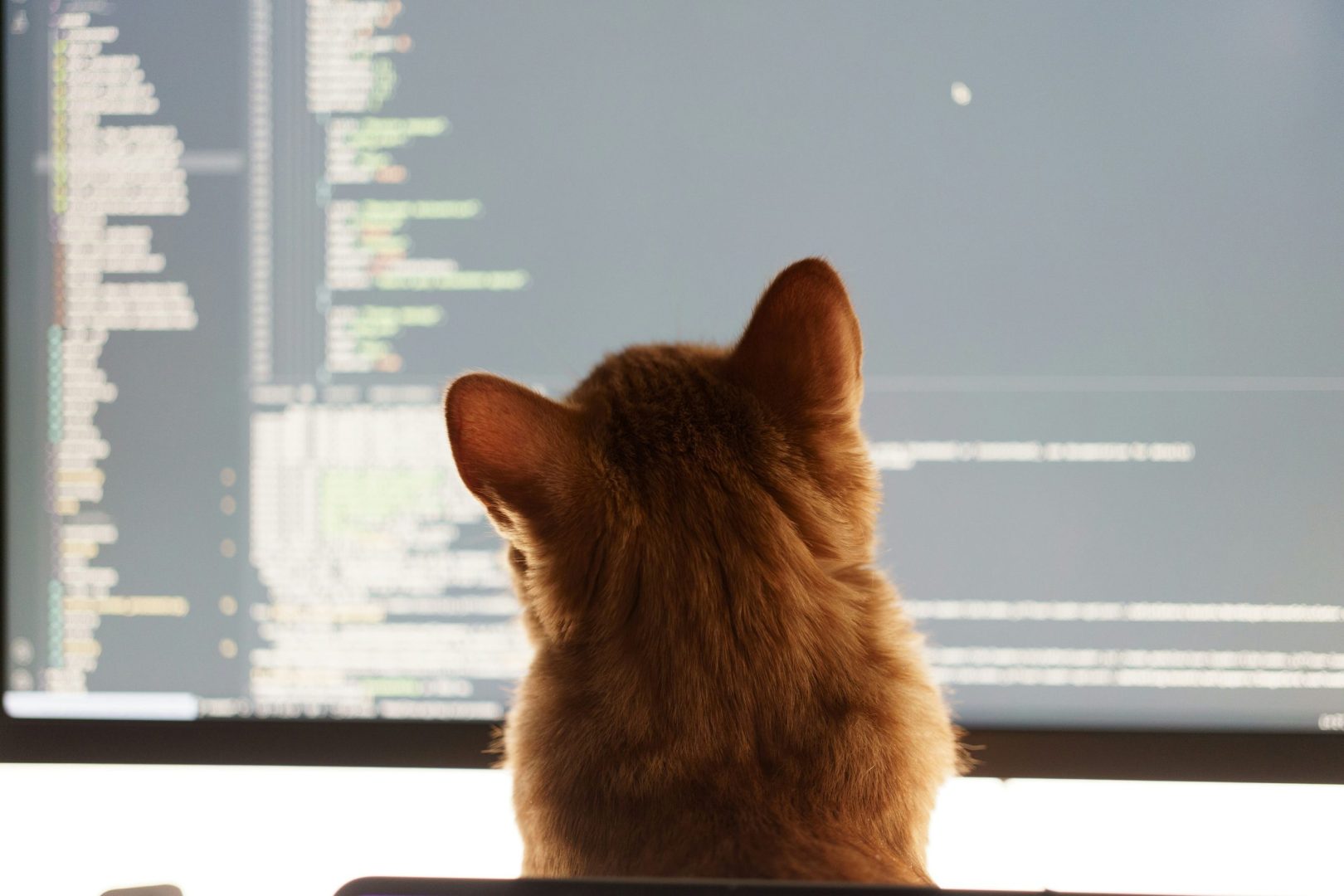
Leave a Reply